Hướng dẫn sử dụng TNTDRIVE kết nối S3 Cloud Storage
- Download phần mềm https://tntdrive.com/
Quý khách có thể cài đặt phần mềm theo hướng dẫn https://tntdrive.com/how-to-install-tntdrive.aspx - Chạy ứng dụng.
- Chọn Add New Mapped Drive để thêm Storage S3.
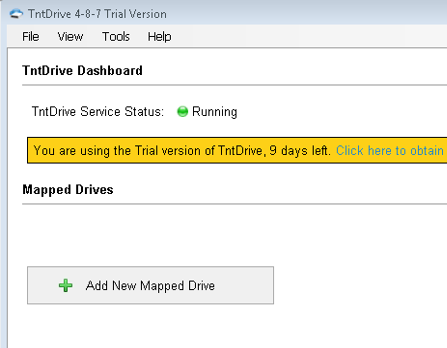
- Thiết lập các thông tin theo yêu cầu
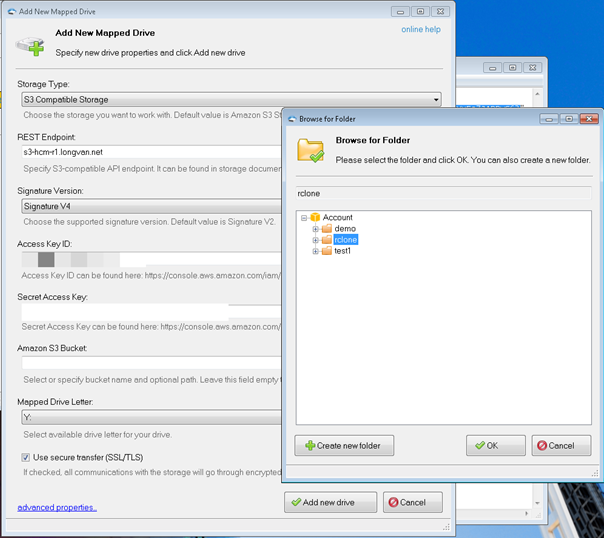
- Sau khi thiết lập. Giao diện TNTDRIVE sẽ hiển thị S3 Storage đã thiết lập, đồng thời cũng mount vào hệ điều hành dưới dạng ổ .
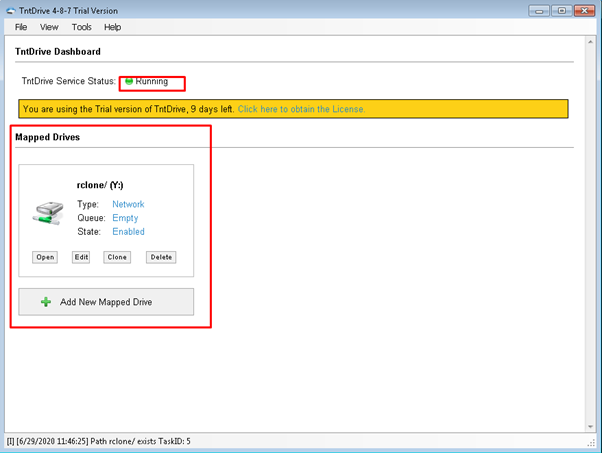
- Chọn Add New Mapped Drive để thêm Storage S3.
Content retrieved from: https://docs.longvan.net/books/s3-cloud-storage/page/su-dung-ung-dung-tntdrive.